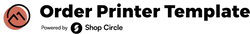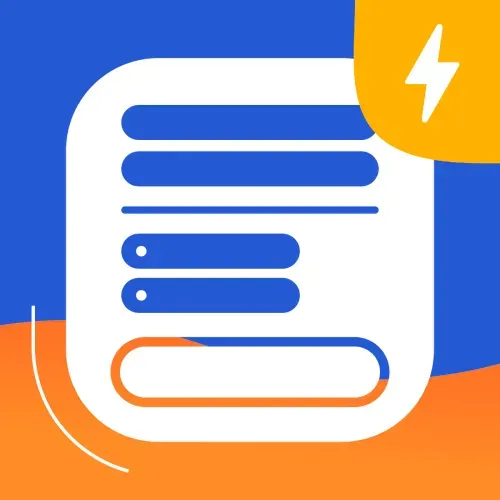Every Shopify merchant needs professional-looking order printer documents. Branded Shopify invoices, packing slips, return forms, and gift receipt documents help you put your best foot forward and earn trust with your customers.
The simplest way to get flexibility and customization for these documents is to use Order Printer Templates.
We are here to tell you all about how our customers use our templates to succeed in their businesses.
But before we do a deep dive into what our app can do, let’s first understand what Order Printer Templates are all about.

About Order Printer Templates
As a business, you want to ensure that your customers receive neat and branded invoices or print documents whenever they make a purchase. Nothing says professional more than a customized print document.
Invoices aren’t the only order print documents that go to customers, though. They also receive packing slips, return forms, and gift receipts, among other documents.
Many of these print documents your company needs are boring default designs or require you to pay up every time you want more customization.
Some even require you to write lines of code - an option that understandably isn’t for everyone.
That’s why we created the Order Printer Templates app for Shopify. You will never need to waste your time and money on print documents that don’t showcase your business professionalism again.
Five Things Shopify Merchants Can Do With Order Printer Templates
Order Printer Templates have various features that Shopify merchants love.
Let’s look at how you can use the templates to benefit your online store.
1. Get Several Document Types To Work With
Businesses don’t only deal with invoices when it comes to print documents. They also need packing slips for products and return slips for customers.
Using Order Printer Templates, you can create or generate several document types using the editing tool. This includes your standard invoices and receipts and the packing slips, returns forms, and gift receipts we’ve already mentioned.
In short, you get several key print documents in one convenient purchase. There is no need to source templates from other apps that won’t match up.
2. Customize Templates With Ease
As a business, you want to have print documents that represent you. Using default ones online or taking courses on how to create professional ones would be a waste of time and money.
Order Printer Templates allows you to choose from a variety of templates for invoices and documents.
You can customize everything from your business’s details that appear on the documents to the color and fonts of that information.
It allows you to include your business’s logo and shape it to your liking to look natural when paired with the document’s information.
You can also display product images and barcodes that make packaging less of a hassle for the packing team.
All this customization is done using the Order Printer Templates editing tool, a feature that requires zero skill to produce the best business invoices and documents.
3. Translation and International Business Support
Take your business anywhere around the world and gain international customers through Order Printer Template’s one-click translation feature.
This allows you to alter the text on your documents relative to your customer’s geographical location.
Wherever you are in the world, Order Printer Templates include date and address formatting that suits your country.
Pair that with the ability to use Shopify’s Multi-Currency, and you have just discovered the ultimate pair to make international customers happy.
Order Printer Templates also offer over 20 language presets. If your language isn’t listed, don’t stress. You can translate with ease using the built-in document editor, ensuring that your customers around the world or in your region are happy.
4. Easy Integration With Other Applications
Another neat inclusion of Order Printer Templates is the quick and easy integration with many different Shopify and 3rd party applications.
Integration is important as it allows your business to expand in the digital space to the point where you can access Order Printer Templates on the go.
This includes Order Printer from Shopify, Bold’s product options, ShopPad’s Infinite Options, and Order Printer Pro should you wish to upgrade.
This seamless integration will allow you to incorporate your print document templates into this third-party software to have a universal template for all software.
Integration makes managing your different templates for the different software much easier and more accessible.
5. No Subscription Fees
Many third-party applications that offer print document editors and templates require you to pay a monthly fee to use their services.
This is money that could be used elsewhere in the business.
Simply editing and browsing through the templates offered on Order Printer Templates won’t cost a cent.
You only pay a small one-time payment when you’re happy with the product or once you’ve found the template design suitable for your company.
Conclusion
Order Printer Templates give you all the tools to ensure that your print documents are clean and professional.
The ability to sign up and install the software for free, as well as try many template designs, means you won’t break the bank paying for something you don’t like.
Plus, for every purchase of Order Printer Template, our company plants a tree.
Over the years, we have planted upwards of 7500 trees per year. It’s all about providing a good service for your business and positively impacting the environment, one tree at a time.
Frequently Asked Questions
Can I use Order Printer Templates if I don’t know how to code?
Yes, absolutely. You don’t need any coding experience. The editor is very easy to use and lets you customize your templates just by clicking and editing.
What kinds of documents can I create with the app?
You can create invoices, packing slips, return forms, and gift receipts. Everything is customizable to match your brand.
Do I have to pay every month to use it?
No, there is no subscription. You only pay a one-time fee when you choose a template you want to use for your store.
Can I use the templates for customers in other countries?
Yes, you can. The app supports over 20 languages and adapts date and address formats based on your customer’s country. It also works with Shopify's multi-currency feature.
Does the app work with other tools I already use?
Yes, it works with apps like Shopify’s Order Printer, Order Printer Pro, Bold Product Options, and ShopPad’s Infinite Options. This keeps your documents consistent across your tools.