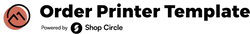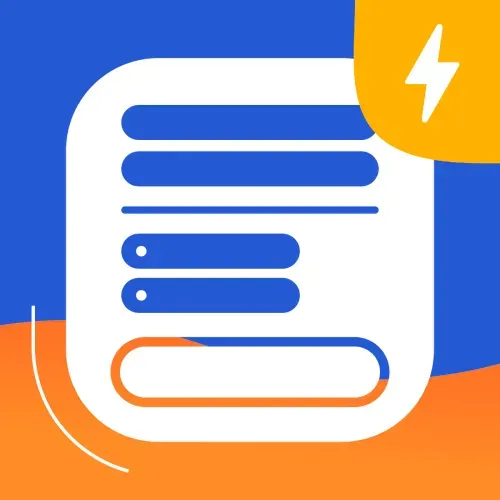In the world of fashion and retail, the calendar is a high-stakes cycle of reinvention. Think about your calendar: the vibrant, pastel hued launch of the Spring Collection, the sudden rush of summer sandals, and the massive, critical volume spikes of Black Friday and the Holiday season. Every single drop demands more than just new inventory and sleek website banners; it requires a total brand immersion.
This immersion extends directly into your customer’s hands. After the click of the "buy" button, the next thing your customer experiences is the unboxing and that includes the accompanying paperwork. Is your invoice a beautiful, on brand document that feels like a luxury extra? Or is it a plain, generic slip that breaks the entire experience?
For scaling brands, maintaining this seamless transition is the biggest logistical headache. You need to instantly switch your documents to:
-
Display your Holiday logo or a seasonal accent color.
-
Clearly communicate your extended returns window, which 73% of consumers look for before making a purchase.
-
Include product specific care instructions to reduce costly seasonal returns.
Trying to manage these critical changes by diving into complex Liquid or HTML code during peak sales is risky, slow, and expensive. As ecommerce sales are forecasted to grow by 7% to 9% this holiday season, you can't afford a single broken link or outdated return policy. You need speed, precision, and zero code risk.
The secret to conquering these seasonal transitions and elevating your entire post purchase experience without hiring a developer is simple: automate your document design with Order Printer Templates.
The Problem: When Seasonality Breaks Your Workflow
For fashion and apparel brands, seasonal change isn't just about updating hero images; it's about shifting logistics and policies that must be communicated clearly on the physical document that goes into the box:
|
Seasonal Need |
The Risk of Manual Code Editing |
|
Holiday Returns Policy |
You need to extend the returns window (e.g., 90 days). If you manually edit the Liquid/HTML code, you risk breaking the entire template or displaying the wrong, shorter policy after the holidays end. |
|
New Seasonal Logo |
You want to swap your standard logo for the festive version or a Summer Collection icon. If you hire a developer, you lose time and incur costs for a simple visual change. |
|
Product Care/Sustainability |
Apparel customers, especially Gen Z, prioritize value and ethics. You need to ensure garment specific wash instructions or sustainability notes are visible to reduce returns, but manually adding this data for hundreds of SKUs is impossible. |
The Solution: Stop treating your documents like disposable code files. Use a powerful visual editor that lets you swap out entire brand aesthetics and policy blocks in minutes.
Step by Step: Quick Seasonal Updates with Order Printer Templates
Order Printer Templates gives you access to a suite of professional, designer built templates that you can customize with a simple, no code editor. This is how apparel brands conquer seasonality fast:
Step 1: Clone Your Master Document
Never update your live, functioning template directly. When preparing for a new season, you simply duplicate your existing, perfectly formatted invoice or packing slip within the app.
-
Select Your Template: Go to your Order Printer Templates dashboard and find your current Invoice (or Packing Slip).
-
Use the "Duplicate" Function: Create a copy and rename it clearly, for example, "Invoice - Holiday 2025" or "Packing Slip - Spring Collection."
Step 2: Swap Seasonal Assets Instantly
This is where you execute your visual branding changes instantly, without touching HTML.
-
Change the Logo: Use the app's editor to upload your seasonal logo (e.g., a wreath around your brand name for December).
-
Update Brand Colors: Adjust your document's primary accent color from your standard year round shade to a deep burgundy or a light pastel to match the collection aesthetic.
-
Add Seasonal Imagery: If your template supports it, add subtle seasonal icons or banners to the header or footer (e.g., small snowflakes, beach waves).
Step 3: Insert Your Updated Returns Policy
For apparel and footwear, the returns policy is the most critical piece of peak season communication. It builds trust, especially since 73% of consumers say a return policy influences whether they complete a purchase.
-
Copy the New Text: Get the approved, extended holiday return text from your legal team (e.g., "All purchases made between Nov 1 and Dec 31 qualify for a 90 day return window").
-
Paste & Publish: Use the visual editor to paste the new text into the dedicated "Returns Policy" section of your "Invoice - Holiday 2025" template.
-
Tip for Apparel: Use the template editor to ensure the returns form on your Packing Slip is crystal clear and includes fields for Reason for Return (e.g., Size Too Big, Not as Expected) to capture vital product feedback and reduce future returns.
Step 4: Add a Seasonal Marketing Message
Don't let valuable document space go to waste. Use your invoice as a marketing channel.
-
Coupon Code: Add a post purchase thank you message like: "Thanks for shopping! Get ready for Spring 2026 with 15% off your next order using code SPRINGSNEAK."
-
Care Instructions: For specialized garments or footwear, use custom fields to pull wash instructions or material details onto the packing slip, minimizing returns due to improper care.
Step 5: Activate and Deactivate Seamlessly
Once the new template is ready, you switch it on for the season. Once the season ends (e.g., January 15th), you switch it off and revert to your core, year round template. This is a one click change in the Order Printer Pro app, which uses these custom templates.
Why Choose Order Printer Templates?
For high volume apparel brands, time and consistency are non-negotiable. Order Printer Templates offers the best way to maintain a premium brand image without development risk:
-
No Coding Needed: Update your logo, colors, fonts, and policy text using a simple visual editor. You never need to touch fragile Liquid or HTML code.
-
One Time Purchase: Unlike subscription models for documents, you buy your designer template once and own it forever, making seasonal updates incredibly cost effective.
-
Full Suite of Documents: Get matching templates for Invoices, Packing Slips, Returns Forms, and Gift Receipts, ensuring a consistent look across all fulfillment documents.
-
Works With Your Setup: Templates are compatible with both Shopify's free Order Printer app and the powerful Order Printer Pro app.
Stop letting your paperwork lag behind your trend setting collections. Elevate every shipment with documents that reflect your commitment to quality and style.