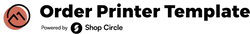FAQ
How do Order Printer Templates work?
Our templates are professionally designed for use with Shopify's free Order Printer app. We provide designer made templates that will make your customers smile, while providing them with the details they need. Here's how the process works:
- Browse our selection, and choose a template you like. You can try as many templates as you like without any commitment or payment.
- When you select a template, we'll load it up in our easy to use editor.
- Our editor is smart enough to automatically load information from your store, so you'll find a lot of things prefilled for you.
- Change things such as store details, logo, colors, fonts and translations, and watch as it's all previewed for you in real time. Don't worry you'll never have to edit any code yourself (unless you want to), we do the hard stuff for you behind the scenes.
- Once you are happy with the design, you can purchase the template. It's no problem if you want to change things later, you can make all future changes without re-purchasing the template.
- Install the template in Shopify's Order Printer without our easy instructions, it's basically a super simple copy/paste.
- Use the template forever and delight your customers, without paying another cent... ever!
How much does it cost?
Our templates are a one-time-purchase, which means once you have purchased a template you can use it as much as you like and never pay more. The 1st template costs $29 and any additional template is $14 (50% OFF).
How long will it take me to customize?
In general, about 5 minutes!
What if I want to make updates to my template in the future?
No problem, we save your template for future use and you'll never need to re-purchase a template. Just login to our app again (https://orderprintertemplates.com/templates), and press the "Edit Template" button. Changes to purchased templates are free, so change things as much as you want.
Will my template look exactly like the ones in the photos?
Yes.. although your template will use your store details. The design, layout, colors and fonts etc. will of course look exactly like the photos, but the end result will be based on your order and store data.
What do I receive when I purchase a Shopify Order Printer Template?
You get the full customized code for use in Shopify's Order Printer app. This means that you will have full access to the template code itself, can make tweaks, and do what you like with it. Basically, you get the full code and can use it forever and change anything you want! Our only restriction is that you only use the template for the store that you purchased it for ;)
Can you make customization for me?
We are happy to make minor changes to templates for you, if things don't display as expected in the Shopify Order Printer app. However, we can not design custom documents for you or make style changes that are not available in the editor for the normal purchase price. It depends on the situation and time required, so get in contact on hello@orderprintertemplates.com ;)
Do you offer paid customization services?
So you want a competely custom design? No problems, just get in touch and we'll work out a price and time for you. Custom documents are $100/hour and usually take 3-4 hours. We can of course reduce the price if you agree for the design to be used as a sellable template.
Can I use my own colors, logo in the template?
Absolutely, that the whole point! Our designs come with preset colors, fonts etc but everything can be changed in the editor.. so you can take any design and make it your own.
Do I need the Order Printer app to use your templates?
Yes, these templates are specifically designed for use with Shopify's free Order Printer app. If you don't already have it installed, you can get it here: http://apps.shopify.com/order-printer
There is unwanted text showing at the top and bottom of my printed documents!
We agree it's ugly, and should be removed! Your internet browser automatically adds this information to printed pages, and thankfully they can be removed quite easily. Follow this simple guide: http://docs.shopify.com/manual/more/official-shopify-apps/order-printer#remove-header-and-footer
Can I save my Order Printer documents as PDF?
Yes absolutely, just follow this guide: http://docs.shopify.com/manual/more/official-shopify-apps/order-printer#save-pdf
I love my new template, can I show you some love?
This is music to our ears, and yes of course. Please feel free to leave a review here: http://apps.shopify.com/order-printer-templates
We'll be super greatful that you are sharing this with your fellow Shopify store owners!
How can I get in Contact?
You can reach us by email on hello@orderprintertemplates.com and we'll respond within 24 hours :)